- HOME
- X-PLANE
- LINKS
- Mein Cockpit
- OBJEKTE
- SZENERIEN
- Szenerien-Liste
- Szenerien - Karte
- Modellflugplätze
- HELI - Landeplätze
- 4077 M.A.S.H.
- AAT Ranshofen
- EI01 Fastnet Rock
- F1 Spielberg Racetrack Heliport
- KH Dornbirn
- KH Linz
- KH Rudolfstiftung Wien
- KH Weisser Hof
- LKH-Hainburg
- LKH Hartberg
- LKH Rottenmann
- LKH Schladming
- LKH Wagna
- LOAC KH Kittsee
- LOAE KH Eisenstadt
- LOAF KH Baden
- LOAH KH Horn
- LOAI LKH Wr. Neustadt
- LOAJ Aspern Öamtc
- LOAK KH Krems
- LOAL Pöchlarn-Wörth
- LOAM Wien Meidling
- LOAO KH Oberpullendorf
- LOAY Kilb Heliport
- LOAZ KH Zwettl
- LOBA AKH Wien
- LOBI KH Mödling
- LODL Business Center Leitner
- LODO Oberwart OEAMTC
- LOGR KH Oberwart
- LOIB Hörlahof
- LOIC St. Anton a. Arlberg
- LOID KH Kufstein
- LOIE BKH Reutte
- LOIF LKH Feldkirch
- LOIG Wucher Ludesch
- LOIL Zams Christophorus 5
- LOIM Heliport Kufstein
- LOIO Sölden
- LOIP Ischgl Idalpe
- LOIU LKH Innsbruch HeliPort
- LOIW Waidring
- LOJC Christophorus 4 Reith
- LOJI Medalp Imst
- LOJK Kaltenbach
- LOJN Christophorus 8 Nenzing
- LOJP Karres
- LOJT Hintertux
- LOJW Wucher Gallus 1 Lech/Zuers
- LOLY ÖAMTC Christophorus 15 Ybbsitz
- LOGA LKH Bad Radkersburg
- LOJH Martin 8 Hochgurgl
- LOMP Patergassen
- LOPK LH Phyrn-Eisenwurzen Kirchdorf
- LOMW LKH Wolfsberg
- LOSJ St. Johann im Pongau
- LOWH Hanusch Krankenhaus
- Tauernklinikum Zell am See
- LOXH Hochfilzen
- LOXS Schwarzenbergkaserne
- UKH Lorenz Böhler
- UKH Meidling
- AT02 Scalaria airchallenge
- LAA-Ungerndorf
- LEGO Mistelbach
- LOAA Ottenschlag
- LOAB Dobersberg
- LOAD Völtendorf
- LOAG / LOBK Krems-Langenlois
- LOAN / LOAW Wr. Neustadt Ost
- LOAR Altlichtenwarth
- LOAS Spitzerberg
- LOAT Trausdorf
- LOAU Stockerau
- LOAV Vöslau
- LOGF Fürstenfeld
- LOGG Punitz
- LOGI Trieben
- LOGK Kapfenberg
- LOGL Lanzen-Turnau
- LOGM Mariazell
- LOGO Niederöblarn
- LOGP Pinkafeld
- LOGT Leoben Timmersdorf
- LOGW Unterfladnitz
- LOIH Hohenems
- LOIJ St. Johann
- LOIK Kufstein
- LOIR Reutte Höfen
- LOKF Feldkirchen
- LOKG Glainach
- LOKH Friesach
- LOKL Lienz / Nikolsdorf
- LOKM Mayerhofen
- LOKN Nötsch
- LOKR Sankt Donat
- LOKW Wolfsberg
- LOLC Scharnstein
- LOLE Eferding
- LOLF Freistadt
- LOLG Sankt Georgen
- LOLH HB-Hofkirchen
- LOLK Ried Kirchheim
- LOLO Linz Ost
- LOLS / LOLD Schärding-Suben
- LOLM Micheldorf
- LOLT Seitenstetten
- LOLU Gmunden
- LOLW Wels
- Windparks Österreich
- LOIQ Schenkair Feldkirch
- LOSM Mauterndorf
- LOWF Fischamend
- LOWG Graz Thalerhof
- LOWI Innsbruck Kranebitten
- LOWK/LOMU Klagenfurt
- LOWL Blue Danube Airport Linz
- LOWS W.A.Mozart
- LOWW Wien Schwechat
- LOWZ Zell am See
- LOXA Aigen
- LOXN Wr. Neustadt West
- LOXT Tulln
- LOXZ Zeltweg
- Leopoldsdorf im Marchfeld
- Aircrafts
- OE-HANGAR
- Tips und Tricks
- Addons für Österreich
- Allgemeines zur X-Plane Welt
- Europäische Strassen
- Kalkulation Light-Spill
- LUA-Scripts
- Modifikation von X-Plane mit JSGME
- PCL (Pilot controlled lights)
- Weniger Schnee auf der Runway
- Europäische Autobahn Beleuchtung
- Flugzeug-Bemalungen (Liveries) anpassen
- Tutorials
- Wir bauen eine Szenerie I
- Wir bauen eine Szenerie II
- Objekte für X-Plane I
- Objekte für X-Plane II
- Objekte für X-Plane III
- Objekte für X-Plane IV
- Objekte für X-Plane V
- Objekte für X-Plane VI
- Animationen bei Objekten
- Objekte in X-Plane positionieren (WED)
- Die Anwendung von Fassaden (.fac)
- Helipads als Markierung
- Rollmarkierungen
- Strassen mit Verkehr selbst erstellen
- Wir bauen eine Linie (.lin)
- Wir bauen einen Wald (.for)
- Wir bauen uns Bäume (.obj)
- Work in progress
- LIVERIES
- A319-100 OE-LDG
- A320-232 (Paul Glanville)
- A320-232 (QPAC)
- A321 (riviere) Austrian OE-LBF
- AS 350 B3+
- Airbus A330-200 (JAR-Design)
- Aquila A210 (Picus-X)
- BK117 (NDArt)
- Boeing 737-300 (IXEG)
- Boeing 737-8 ZIBO
- Boeing 737-800 (EADT)
- Boeing 747-8i Adv. (SSG)
- Boeing 757-200PW+RR (FF)
- Boeing 757-300RR (Flight Factor)
- Boeing 767 (Flight Factor)
- Boeing 777-200ER (Ramzzess)
- Boeing 787
- C172SP
- CRJ-200 (JROLLON)
- CRJ200
- Dash 8 Q400
- Diamond Aircrafts
- E-190 (SSG)
- EC-135V3 (Rotorsim.de)
- MD80 (Rotate)
- MD902 (Dawson Designs)
- Pilatus PC6
- RJ100
- Vickers Viscount
- Missionen / Flugpläne
LOJC Christophorus 4 Reith
Verfasst von oe3gsu am So, 2015-01-04 15:15
1.The Original
 Christophorus 4 wurde am 10. Dezember 1985 in Dienst gestellt, nachdem sämtliche 20 Bürgermeister des Bezirkes Kitzbühel in einem Schreiben an den ÖAMTC appellierten, einen Christophorus-Stützpunkt bei den Krankenhäusern Kitzbühel und St. Johann zu errichten.
Christophorus 4 wurde am 10. Dezember 1985 in Dienst gestellt, nachdem sämtliche 20 Bürgermeister des Bezirkes Kitzbühel in einem Schreiben an den ÖAMTC appellierten, einen Christophorus-Stützpunkt bei den Krankenhäusern Kitzbühel und St. Johann zu errichten.
Der im Probebetrieb Christophorus 1a genannte Stützpunkt erwies sich als so erfolgreich, dass die zuständigen Landesräte, Bürgermeister und der ÖAMTC den Weiterbetrieb des Notarzthubschrauberstützpunktes beschlossen. Aus Christophorus 1a wurde offiziell Christophorus 4.
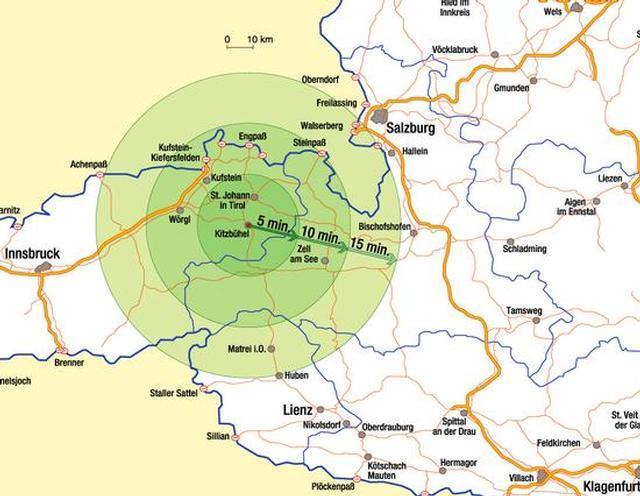 Nachdem sich der Hubschrauber einige Jahre mit "Notunterkünften" begnügen musste, wurden in den Jahren 1994 und 1997 in Kitzbühel und St. Johann eigene Hangar für Christophorus 4 errichtet. Ab 2008 war der Notarzthubschrauber dann ganzjährig in Kitzbühel stationiert. Ende 2011 übersiedelte Christophorus 4 auf den neuen Stützpunkt nach Reith. Diese Übersiedlung wurde notwendig, da das Krankenhaus in Kitzbühel und somit auch das Areal des alten Stützpunktes den Besitzer gewechselt hat.
Nachdem sich der Hubschrauber einige Jahre mit "Notunterkünften" begnügen musste, wurden in den Jahren 1994 und 1997 in Kitzbühel und St. Johann eigene Hangar für Christophorus 4 errichtet. Ab 2008 war der Notarzthubschrauber dann ganzjährig in Kitzbühel stationiert. Ende 2011 übersiedelte Christophorus 4 auf den neuen Stützpunkt nach Reith. Diese Übersiedlung wurde notwendig, da das Krankenhaus in Kitzbühel und somit auch das Areal des alten Stützpunktes den Besitzer gewechselt hat.
(Quelle: http://www.oeamtc.at/portal/christophorus-4-reith-kitzbuehel+2500+1323078)
2.The scenery
The scene is based on publicly available information and pictures. All item have been re-created.
The scenery includes night textures and realistic lighting (Only X-Plane 10, 11).
Charts
not available
3.Functions (summary)
- Photorealistic Scenery
- Compatibel to OSM+autogen V6.0 from PliotBalu
- PCL-controlled lighting of heli-pad
- realistic Markings at the Heliports
- nighttextures
- Winter - Textures
4.Installation
Just copy the folder "LOJC OeAMTC Christophorus 4 Reith 2.0" in the compressed file after unpacking in the "Custom Scenery" - folder.
directory structure:
<X-Plane-Verzeichnis>/
Custom Scenery /
LOJC OeAMTC Christophorus 4 Reith 2.0/
Earth nav data and others)
and restart X-Plane.
5.Recommended settings
To visualize all light effects, HDR should be activated. The higher the settings for "texture resolution" and "airport detail" the better the quality of the scenery but the more affect on the FPS ratio.
6.Required Software
X-Plane® Version 11.11+, 10.30+ or 9.7
7.Used Libraries
none
8.Recommended addons
Although the scenery will work without any addons, we recommend to use the following ones for the whole experience (pictures taken with addons installed):
OSM_Europe_osm+autogen by PilotBalu,
Download: http://simheaven.com/?page_id=23
to have streets and buildings from OSM and autogen where is no coverrage of such data.
or
Osm_Austria_beta6.0 by PilotBalu
Download: http://simheaven.com/experimental/
HD Mesh Scenery v2 by alpilotx
Download: http://www.alpilotx.net/downloads/x-plane-10-hd-scenery-mesh-v2/
Europe_Library von LyAvain,
Download: http://simheaven.com/?page_id=14
to see European instead of US buildings.
9.Credits
LAMINAR RESEARCH® X-Plane®
Ben Supnik WED (Version 1.6.1 verwendet)
marginal Sketchup-Plugin
made by oe3gsu
 LOJC OeAMTC Christophorus 4 Reith 2.0.zip (XP 11)
LOJC OeAMTC Christophorus 4 Reith 2.0.zip (XP 11)
 LOJC OeAMTC Christophorus 4 Reith.zip
LOJC OeAMTC Christophorus 4 Reith.zip
 LOJC OeAMTC Christophorus 4 Reith XP9.zip
LOJC OeAMTC Christophorus 4 Reith XP9.zip
 LOJC_Winter.zip Winter-Textures for LOJC OeAMTC Christophorus 4 Reith
LOJC_Winter.zip Winter-Textures for LOJC OeAMTC Christophorus 4 Reith
Installation: withJSGME (find instructions on http://www.x-plane.at/drupal/Highways ) or
direct: overwrite the same files in the appropriate directories (make a backup before!)
 |
 |
 |
 |
 |
 |
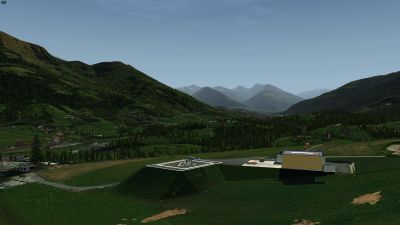 |
 |








